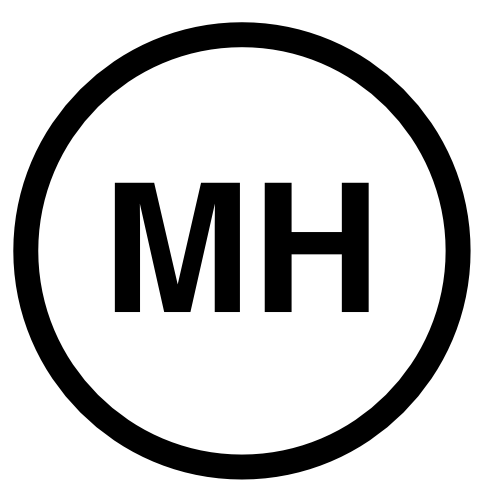Spoke Too Soon
When I came home from work, I was feeling a little full of myself and then I wrote my previous blog post. I spent the past couple of hours watching some Railscasts that were really informative, on using capistrano to do all sorts of things. So I changed my capistrano file quite a bit and do feel that I understand it a bit more.
One of the other things I was trying to get a handle on is the asset pipeline. I have my assets working, but I’m really not sure why. Anyway, here’s what my Capfile looks like:
load 'deploy' # Uncomment if you are using Rails' asset pipeline # load 'deploy/assets' load 'config/deploy' # remove this line to skip loading any of the default tasks
I’ve never done anything with this file, but apparently, I’m supposed to uncomment the load ‘deploy/assets’ line. Instead, I’ve had a task in my deploy.rb file that runs assets_precompile. It looks like this:
desc 'assets_precompile'
deploy.task :assets_precompile, :roles => :app do
run "cd #{release_path}; rake assets:precompile"
end
So, I also take this task out of my deploy.rb file and try to deploy.
First I get a bunch of errors that gems aren’t installed, so I reinstall them on the server. Lastly, I continually get this error:
failed: "sh -c 'cd -- /local/code/web/app/hcw2013/releases/20130320014713 && rake RAILS_ENV=production RAILS_GROUPS=assets assets:precompile && cp -- /local/code/web/app/hcw2013/shared/assets/manifest.yml /local/code/web/app/hcw2013/releases/20130320014713/assets_manifest.yml'" on hcw.server.com
I can’t find this manifest.yml file anywhere. And even if I just try to run cap assets:precompile, I still get an error and I couldn’t figure out why.
So, my solution for now, is to recomment that line in Capfile and run my assets_precompile task. That works. A fitting end to the day where my head might have been getting a little big.