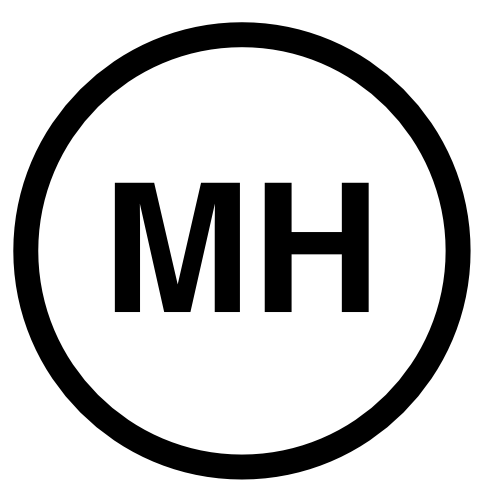Windows 8
I had read a bunch of bad things about Windows 8, so I thought I’d use my Technet subscription to install it and see for myself. When it first starts, it does truly suck. I don’t know what that first window that comes up is, but it looks ridiculous on a laptop. However, my clicking on my account name, I got to the familiar desktop. I’ll have to see if there’s a way to just make that be the default. The next weird thing was the lack of a start button. This meant that I couldn’t figure out how to get to the Control Panel. So I ended up installing a free program called Classic Shell. This gave me the start button and let me get to the Control Panel, which looks remarkably like Windows 7. That’s good. Anyway, I created a link on my desktop to Control Panel. I tried duplicating this link to see if I could have created it without installing Classic Shell, but that didn’t work.
I now deleted Classic Shell and found out the correct way to get to the Control Panel. Click on the File Explorer in the bottom toolbar, then click on “Computer” in the right-side panel. Now the top menu changes and there’s a “Computer” choice. If you select that, “Open Control Panel” appears on the ribbon.
My very, very, very early impressions are that they just put this weird cover (I guess that’s what they mean by the Metro UI) on top of Windows 7. I’m thinking that once I get out of it, things will work a lot like Windows 7. But I could be wrong. I’ve only been using it for about 20 minutes.
Ah, ok. I think I get how this works. The stupid metro thing is loaded up with a ton of crap that you don’t want. So, you have to right click on just about all of them and say unpin from start. Then, any icons that you put on your desktop will automatically show here. So I have a Mozilla Firefox icon in my metro ui.
Another interesting thing I found is to switch between the desktop and the Metro UI (when installed with vmware fusion on a mac) is to press command – F4.
When in the Metro UI, to see all the possible programs that you could put on the Start Menu (which is the default window that opens), you right-click and on the bar that pops up on the bottom, select ‘All apps’. Then, you can right-click on, say Control Panel, and say stick to Start Menu and it will always be on the start menu. It’s kind of goofy, but doesn’t suck as badly as I thought it would.
I guess the bad part is that you can’t add any programs you have on your computer to the Metro UI. I’d guess the only way to get stuff there is through the Microsoft App Store. Or, you need to install it and put a link on your Desktop. Then, it will show on the Start Page. At least, I’m assuming that’s why I have a Firefox icon on the Start Page.
Right now, the weirdest thing about this is how wide it makes the screen. Instead of scrolling down to see more stuff, I have to scroll to the right. So the wheel on my mouse is useless. I have to actually go to the scroll bar at the bottom of the screen to move to the right. That I do find quite annoying.
The big question is, is there a way to turn off the Metro UI? If there is, Windows 8 won’t be such a big deal. If there’s not, people here will complain about it.